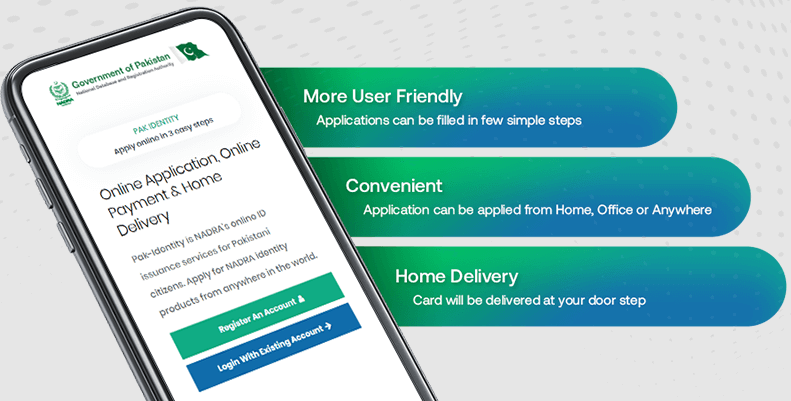How can I get my CNIC online? Getting your Computerized National Identity Card (CNIC) online in Pakistan has become more accessible and convenient. The National Database and Registration Authority (NADRA) offers an online application process for CNIC issuance.
Read More: NADRA Announces CNIC Replacement Without Documentation
Here’s a step-by-step guide to help you obtain your CNIC online:
- Create an Account: Start by creating an account on the NADRA website or the Pakistan Citizen Portal (PCP). You’ll need a valid email address and mobile number to register.
- Fill Online Application: Log in to your account and select the CNIC application option. Fill in the required information accurately. Make sure you have all the necessary documents, such as your Form-B (if you’re applying for a new CNIC) and photographs.
- Upload Documents: Scan and upload the required documents, which usually include your photograph, proof of nationality, and supporting documents. Ensure that the scans are clear and legible.
- Pay the Fee: Pay the applicable fee online through the provided payment gateway. Keep the payment receipt as proof.
- Biometric Verification: Schedule an appointment for biometric verification at a NADRA e-Sahulat center or NADRA office. During the appointment, your biometrics will be recorded for identity verification.
- Collect Your CNIC: Once the verification process is complete, your CNIC will be processed and mailed to your registered address. You can track the status of your CNIC application online.
It’s important to note that the online CNIC application process is typically for the renewal or replacement of CNICs.
Read More: Somalia Launches National ID System with Support from NADRA
For new CNIC applications, especially for children, you may need to visit a NADRA center in person and provide the necessary documents.
Before you begin the online application, make sure you have all the required documents, follow the instructions carefully, and keep track of your application status. This streamlined process not only saves time but also reduces the hassle of waiting in long queues.
Read More: E-driving Licence Facility Introduced in Punjab
Please check the official NADRA website or the Pakistan Citizen Portal for the most up-to-date information and guidelines regarding the online CNIC application process.
Frequently Asked Questions (FAQs) About Online CNIC Application in Pakistan:
1. Can I apply for a new CNIC online?
- Online applications are mainly for CNIC renewals and replacements. For new CNICs, you’ll need to visit a NADRA center in person.
2. What documents are required for an online CNIC application?
- You typically need your photograph, proof of nationality, and supporting documents. Details may vary, so check the NADRA website for the latest requirements.
3. How can I pay the application fee online?
- You can pay the fee through the provided payment gateway on the NADRA website.
4. Is it mandatory to schedule a biometric verification appointment?
- Yes, you must schedule an appointment at a NADRA e-Sahulat center or NADRA office for biometric verification.
5. How long does it take to receive the CNIC after applying online?
- The processing time may vary, but you can track your application status online. It typically takes a few weeks for your CNIC to be delivered to your registered address.
6. Can I update my CNIC information online?
- Yes, you can update certain information on your CNIC online, such as your address and marital status, through the NADRA website.
7. Is there an age requirement for applying for a CNIC online?
- There is no specific age requirement for CNIC renewal or replacement, but for new CNIC applications, you must meet NADRA’s criteria, typically 18 years or older.
8. Is it possible to check the status of my CNIC application online?
- Yes, you can track the status of your CNIC application on the NADRA website using your application reference number.
9. Can I change my registered address during the online CNIC application process?
- Yes, you can update your registered address when applying online. Make sure to provide the correct information.
10. What should I do if I encounter technical issues while applying online?
- If you face technical problems during the application process, contact NADRA’s helpline or customer support for assistance.
11. How can I find the nearest NADRA e-Sahulat center for biometric verification?
- You can locate the nearest e-Sahulat center on the NADRA website, or contact their helpline for assistance.
12. Can I renew my CNIC online if it has expired, and I live abroad?
- Yes, you can renew your expired CNIC online, even if you reside abroad. NADRA provides services for overseas Pakistanis.
13. What is the fee structure for CNIC renewal and replacement?
- The fee structure for CNIC renewal and replacement may vary, so it’s recommended to check the NADRA website for the latest fee details.
14. What should I do if I need my CNIC urgently for travel or other purposes?
- NADRA offers expedited services for urgent situations, but additional charges may apply. Check the NADRA website for information on expedited services.
Please note that the information provided is subject to change, so it’s advisable to refer to the official NADRA website or Pakistan Citizen Portal for the most current and accurate details regarding online CNIC applications.
Note: The information above might not be accepted 100%. Please verify from your own sources. We will not be responsible for any kind of loss due to our content.
For more news, please visit Munafa Marketing.