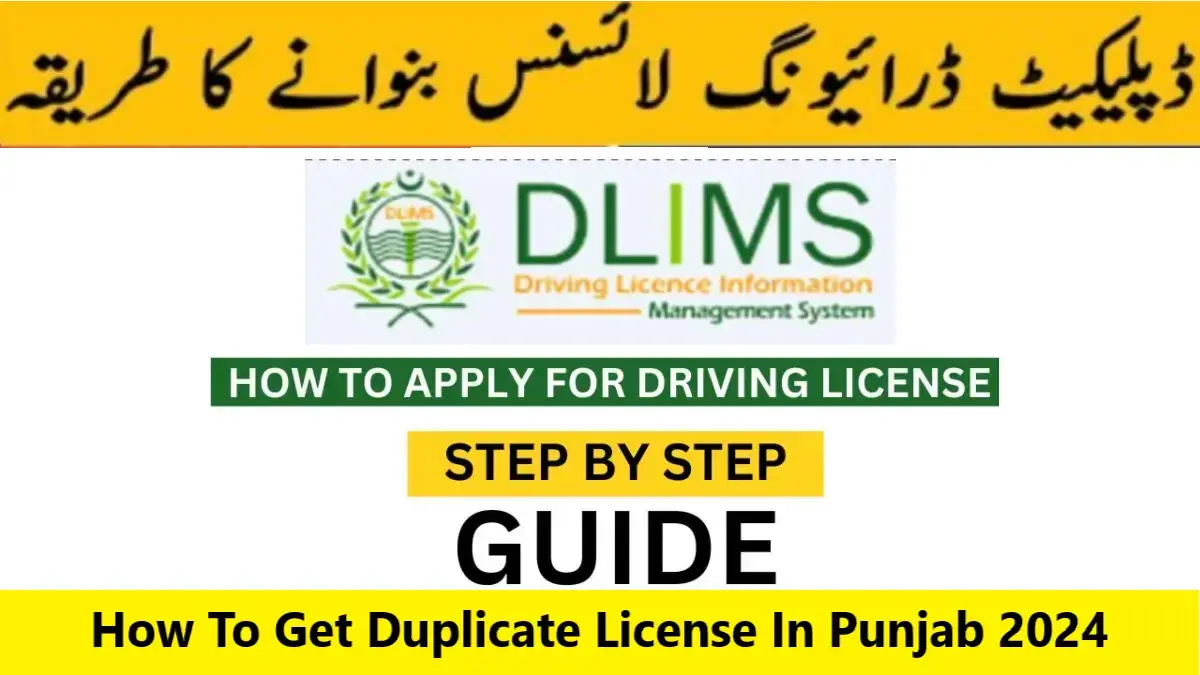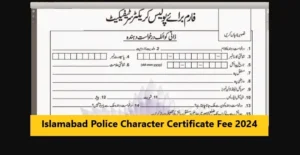How To Get Duplicate License In Punjab 2024 Latest Updates. Get the latest updates and easy-to-follow guide here. Apply online.
Losing your driving license can be a daunting experience, but obtaining a duplicate driving license in Punjab has been streamlined through online and offline methods.
Note: Please check the latest duplicate license fee from the official https://dlims.punjab.gov.pk/ website.
Read More: Driving License Fee in Punjab 2024: Check Fee Structure
This guide provides a detailed walkthrough of both processes, ensuring you have all the necessary information to secure a replacement efficiently.
What is the Difference Between “E-License” and “Duplicate License”?
E-License
- Definition: The E-License is a digital version of your driving license, available through the DLIMS (Driving License Issuance Management System) platform.
- Features: It can be downloaded and used as a valid digital driving license. This option is available instantly online and serves as a convenient substitute for the physical license.
Duplicate License
- Definition: A Duplicate License is a physical copy of your original driving license issued when the original is lost or damaged.
- Features: Requires a formal application process and submission of specific documents. It’s a physical document that replaces the original license.
How To Apply Online For Duplicate Driving License via DLIMS
Step-by-Step Online Application Process
- Visit the DLIMS Website:
- Go to the official DLIMS website: DLIMS Punjab.
- Select E-License:
- On the homepage, click on the “E-License” option located at the top right corner.
- Register/Login:
- If you are not already registered, create an account by providing necessary details.
- Log in with your credentials if you have an existing account.
- Fill Out the Application Form:
- Enter your Computerized CNIC Number.
- Provide any other required personal information, such as date of birth and captcha code.
- Generate E-License:
- Click on “Generate E-License”.
- Review the details to ensure accuracy.
- Download and Print:
- Download the E-License PDF.
- Print the E-License and keep it as a valid substitute for your physical license.
- Use Your E-License:
- The printed E-License can be used for driving and should be presented to traffic authorities when required.
How to Obtain a Duplicate License through Offline Method
Step-by-Step Offline Application Process
- Download the Application Form:
- Visit Punjab Police’s official website and navigate to the Download Forms section.
- Download and print the Duplicate License Form (LLD).
- Complete the Application Form:
- Fill out the form with accurate details. Ensure that all fields are completed as required.
- Specify the date of expiry and any other required information.
- Prepare Required Documents:
- Gather all necessary documents (see section below for the complete list).
- Pay the Fees:
- Attach the required fee (details provided below) with your application.
- Submit the Form:
- Submit the completed application form along with documents and fee at your nearest driving license center.
- Receive Receipt:
- Obtain a receipt for your application which may be needed for tracking the status or for further reference.
Required Documents for Duplicate Driving License
To apply for a duplicate driving license, ensure you have the following documents:
- Copy of CNIC: A clear photocopy of your Computerized National Identity Card.
- 2 Passport-size Photographs: Recent passport-sized photographs as per the specified dimensions.
- Medical Certificate: Issued by an authorized medical practitioner.
- Medical Fitness Certificate: Required for applicants aged 50 years or above.
- Completed LLD Application Form: Properly filled duplicate license application form.
- Computer Section Report: Report for a computerized license.
- Diary Report: A report from the relevant police station for the lost license, submitted within 15 days from the reported date.
- Fees:
- Rs. 150/- ticket
- Rs. 180/- on STR form (to be deposited in a branch after passing the test).
Processing Fee for Duplicate License
The fees for obtaining a duplicate driving license are as follows:
- Motorcycle: Rs. 100
- LTV or LTV + Motorcycle: Rs. 150
- Motorcycle + Car: Rs. 150
- PSV or HTV: Rs. 200
Delivery Time
- Estimated Time: The duplicate license is typically delivered within 5 working days from the date of application.
Mode of Delivery
- Delivery Method: The duplicate license is delivered via courier service to the address provided during the application process.
FAQs: How To Get Duplicate License In Punjab 2024
How can I apply for a duplicate driving license online in Punjab?
To apply online, visit the DLIMS Punjab website, select the “E-License” option, complete the application form, and download your E-License.
What is the difference between an “E-License” and a “Duplicate License” in Punjab?
An E-License is a digital version of your license available instantly online, while a Duplicate License is a physical replacement obtained through a formal application process.
Can I use an “E-License” as a valid driving license in Punjab?
Yes, the E-License downloaded from DLIMS is a legitimate and valid digital copy of your driving license, which you can use in place of the physical license.
How To Get a Duplicate Driving License in Punjab?
You can obtain a duplicate driving license by applying online through the DLIMS website or by applying offline at a local driving license center.
Note: The information above might not be accepted 100%. Please verify from your own sources. We will not be responsible/liable for any kind of loss due to our content.
For more news, please visit Munafa Marketing.