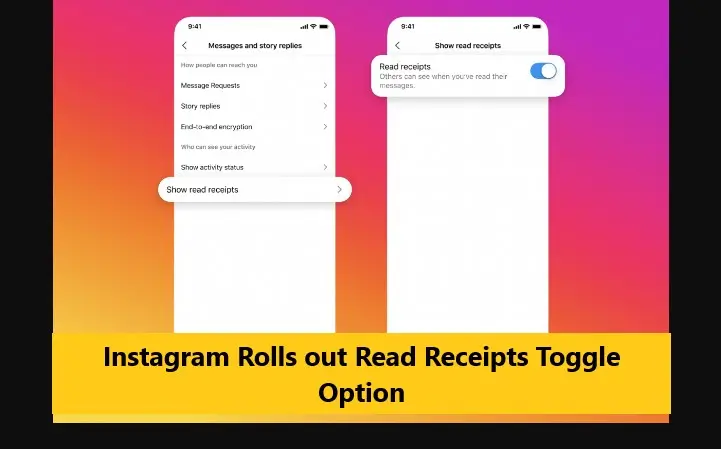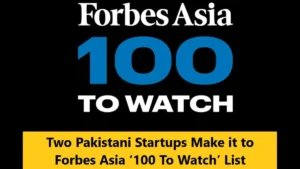Instagram Rolls out Read Receipts Toggle Option
Instagram Rolls out Read Receipts Toggle Option.
Instagram Ups the Privacy Game: You Can Now Control Read Receipts in DMs!
Calling all Instagram users! Get ready for more control over your direct message (DM) experience.
In a major update aimed at boosting user privacy, Instagram has finally introduced a long-awaited feature: the ability to turn off Read Receipts.
What are Read Receipts and Why Does This Matter?
Read Receipts, those little “seen” notifications that appear under sent messages, can be a double-edged sword.
Read More: How to stop people from downloading your Instagram Reels
While they can be helpful for acknowledging that you’ve seen a message, they can also create unnecessary pressure to respond immediately.
This update puts the power back in your hands.
By turning off Read Receipts, you can:
- Avoid the Pressure to Respond Instantly: No more feeling obligated to reply the moment you see a message. Breathe easy and respond at your own pace.
- Maintain More Control Over Your Privacy: Decide who gets to see if you’ve read their message, fostering a more private messaging experience.
- Align with Messaging Trends: Instagram joins the ranks of other popular messaging apps like WhatsApp and iMessage by offering this privacy control.
How to Turn Off Read Receipts on Instagram:
Here’s a quick guide to controlling Read Receipts on your Instagram app (iPhone):
- Open the Instagram App: Launch the Instagram app on your iPhone.
- Navigate to Your Desired Chat: Find the conversation where you want to disable Read Receipts.
- Access the Conversation Settings: Tap on the name of the person you’re messaging at the top of the chat window.
- Dive into Privacy and Safety: Within the conversation settings, select the “Privacy and Safety” option.
- Take Control of Read Receipts: Finally, toggle the switch next to “Read Receipts” to turn the feature off.
Beyond Read Receipts: A Focus on User Control
The Read Receipts update is just one piece of the puzzle. Instagram has been actively rolling out features that empower users to curate their experience. Recent additions include:
- Broadcast Channels: Effortlessly share updates with a larger audience through broadcast channels.
- Chat Themes: Personalize your conversations with eye-catching chat themes.
- Collaborative Posts: Team up with friends or creators for engaging collaborative posts.
These features, along with the Read Receipts toggle, demonstrate Instagram’s commitment to providing users with a more flexible and private social media experience.
So, what are you waiting for? Explore these new functionalities and enjoy a more customized way to connect with others on Instagram!
Note: The information above might not be accepted 100%. Please verify from your own sources. We will not be responsible for any kind of loss due to our content.
For more news, please visit Munafa Marketing.