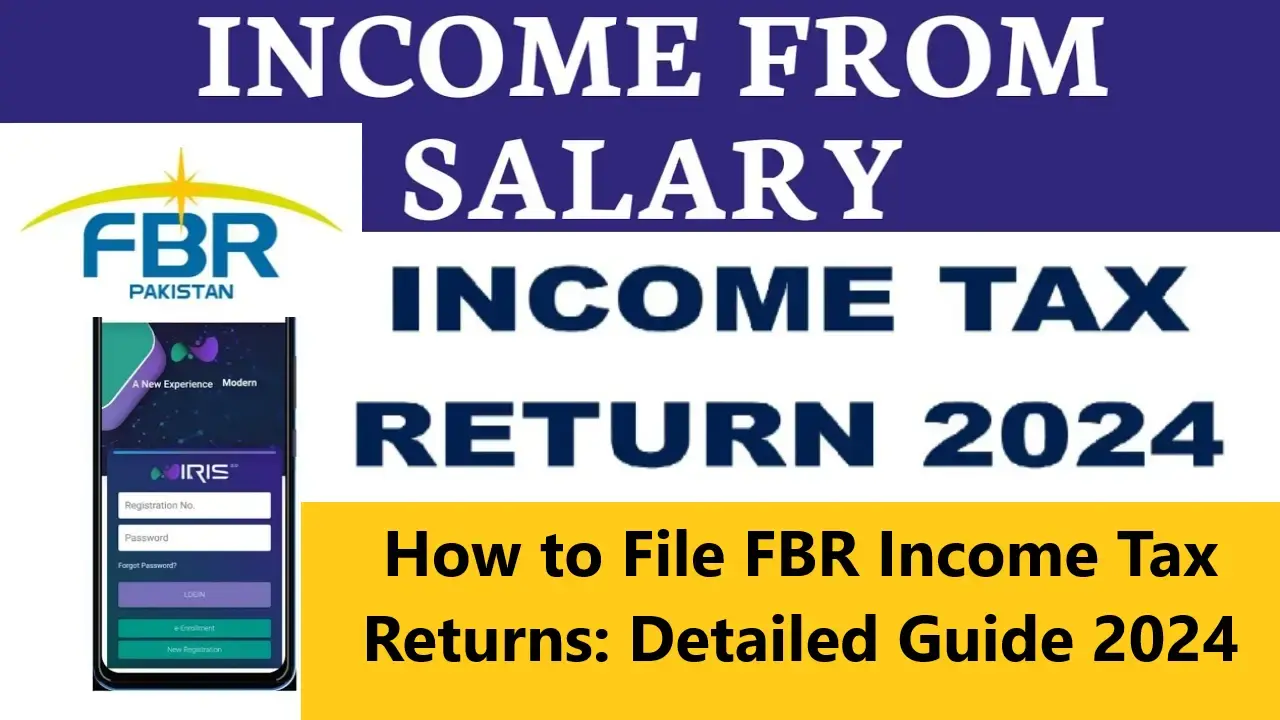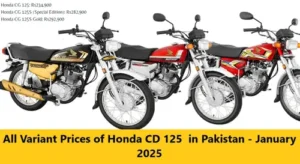How to File FBR Income Tax Returns: Detailed Guide 2024
Step-by-Step Guide to Filing Your FBR Income Tax Returns in Pakistan for 2024
The filing season is approaching; hence, it becomes very important to know how to file your income tax returns with the Federal Board of Revenue, State Bank of Pakistan.
Read More: Jobs in FBR 2024: Apply Right Now!
How to File FBR Income Tax Returns: A Step-by-Step Guide for 2024
Clearly, filing well before the deadline ensures compliance with tax laws and saves the individual from unwanted penalties.
This guide will help you go through the process of filing your FBR income tax returns in 2024.
Step 1: Collection of Required Documents
First of all, you need to gather all the necessary documents:
NTN: It is compulsory to file your tax returns. If not registered with an NTN, get it here on the IRIS portal available on the FBR website.
CNIC: You will require your computerized national identity card number for identification.
Bank Statements: Get all bank statements of the concerned year in which you are going to pay tax.
Income Proof: Salary certificates, business income proof, and other proofs of income.
Expense Records: All utility bills, rent receipts, medical bills that can be deducted.
Investment Proofs: Documents showing all investments made by you during a year.
Previous Year’s Tax Return: If you have filed a return last year, then keep a copy of that with you to refer to.
Step 2: Register on FBR’s IRIS Portal
In order to file your returns, you need to first enroll on the FBR’s IRIS portal. This is done in the following steps:
Click on the IRIS FBR Portal.
In case you are a new user then click on “Registration for Unregistered Person” to create an account.
Once registered login with your credentials.
Step 3: IRIS Portal Login
With your NTN/CNIC and password, access the IRIS portal, which has all the forms and utilities to file your tax return.
Step 4: Select the Applicable Return Form
Select the correct form according to your source of income:
Salaried individuals: Use “Form 114(I)”.
Business Persons: “Form 114(II)”.
Select the tax year to be filed.
Step 5: Fill in the Form
The following should be filled in carefully:
Personal Information: Modify your personal information, if necessary.
Income Information: Provide all details of income received through salary, business, property, and other sources.
Tax Deductions: Advance tax paid or TDS deducted should be mentioned.
Exemptions and Tax Credits: Mention exemptions claimed and tax credits eligible for.
Assets and Liabilities: Provide details of assets owned, such as property, vehicle, bank account, etc.
Step 7: Submit Your Return
View your completed form and submit through the said portal. Upon successful submission, an acknowledgment receipt shall be issued, and you are required to keep this for record purposes.
Step 8: Pay any Due Tax
If there is any tax payable, pay it through the PSID in any designated bank or through its online banking.
Compute for Tax Liability
The IRIS portal will auto-compute the tax liability from the information you have declared. Generate PSID for payment if there is tax due.
Step 9: Print and Save Your Return
Download and print a copy of your return and acknowledgment receipt for record purposes.
Step 10: Track Your Return Status
Log in periodically to the IRIS portal to check the status of your return processing for any possible issues.
Why Timely Filing is Crucial: How to File FBR Income Tax Returns
It may be added here that filing your income tax returns well in time not only keeps you compliant with FBR regulations but also helps in avoiding penalties and fines. The whole process is advised to be initiated much ahead of time so that professional help may be resorted to if and when required.
By following this guide, one will be in a position to file FBR income tax returns for 2024 efficiently and make the experience smooth and hassle-free.
Note: The information above might not be accepted 100%. Please verify from your own sources. We will not be responsible for any kind of loss due to our content.
For more news, please visit Munafa Marketing.