NAVTTC Free Courses in 2024: Apply Now
NAVTTC: Free Online Courses to Boost Your Skills and Career!
What is NAVTTC?
The National Vocational & Technical Training Commission (NAVTTC) is a government body in Pakistan that offers free online training courses to young people. These courses aim to equip you with valuable skills and enhance your employability, both within Pakistan and internationally.
Benefits of NAVTTC Courses:
- Free Training: Gain valuable skills without any financial burden.
- International Recognition: Courses are designed to meet international standards, opening doors to global job opportunities.
- Diverse Course Options: Explore various technical and vocational training programs across different fields.
- Career Growth: Increase your marketability and land your dream job.
Who Can Apply?
NAVTTC courses are open to all Pakistani citizens, regardless of gender. Whether you’re a recent graduate or seeking a career change, these programs can empower you with in-demand skills.
Ready to Get Started?
Here’s what you need to know:
- NAVTTC Website: Access all program information and registration details. (https://navttc.gov.pk/)
- Programs: Explore various courses offered under initiatives like the PM Youth Skill Development Program, PITB E-Rozgaar Training Program, and more.
- Eligibility Criteria: Ensure you meet the specific requirements for your desired program.
This guide will equip you with all the necessary information to register for NAVTTC Courses Batch 5. We will cover:
- Registration Process: A step-by-step guide on how to enroll online.
- Available Programs: Explore a comprehensive list of offered courses.
- Eligibility Criteria: Understand the specific requirements for each program.
NAVTTC Free Online Courses 2024: Upskill for Free & Boost Your Career!
The National Vocational & Technical Training Commission (NAVTTC) is offering free online courses in 2024!
This is a fantastic opportunity for anyone in Pakistan looking to develop valuable skills and enhance their employability.
Here’s what you need to know:
- Who can apply? Anyone in Pakistan, regardless of age, education level (Matric, Intermediate, Bachelor, Master), or current job status.
- What are the benefits?
- Free training with no registration or admission fees.
- Government-registered certificate upon completion.
- Employment assistance to help you land your dream job. (Note: Free accommodation might not be available for all programs, so check details during registration.)
- What type of courses are offered? NAVTTC offers a wide range of technical and vocational training programs across various fields. You can explore specific programs under initiatives like the PM Youth Skill Development Program and PITB E-Rozgaar Training Program. (Details available on the NAVTTC website: https://navttc.gov.pk/)
- How to apply? The application process is online. You’ll need to download the application form, fill it out, and attach the required documents (CNIC copy, passport-size photos, attested educational certificates).
Here are some resources to help you get started:
- NAVTTC Website: https://navttc.gov.pk/ – Explore programs, eligibility criteria, and registration details.
- PM Youth Skill Development Program: (Details might be available on the NAVTTC website)
- PITB E-Rozgaar Training Program: (Details might be available on the NAVTTC website)
Don’t miss out on this amazing opportunity to gain valuable skills and boost your career!
Note: Information about job type (Contract) and location (Islamabad) might not be entirely accurate for all programs. It’s best to check the official NAVTTC website for program specifics.
NAVTTC Free Courses List 2024: Upskill for Free in Pakistan!
The National Vocational & Technical Training Commission (NAVTTC) offers a fantastic opportunity for Pakistani citizens to develop in-demand skills and enhance their employability through free online courses in 2024.
Here’s a comprehensive list of the sectors and courses covered by NAVTTC:
IT Sector:
- Android Applications Developers: Learn to create mobile apps for the Android operating system, a highly sought-after skill in today’s digital world.
- Artificial Intelligence: Gain insights into the fascinating field of AI, including machine learning and deep learning, which are revolutionizing various industries.
- Computer-Aided Design & Manufacturing (CAD/CAM): Master the use of software for designing and creating products, a valuable skill in engineering and manufacturing.
- Graphic Design: Develop your creativity and technical skills to design visually appealing graphics for print and digital media.
- Industrial Automation: Explore the use of robots and other automated systems in industrial processes, a key area for modern manufacturing.
- Information Communication Technology (ICT): Gain a broad understanding of information technology and communication systems, essential for various careers.
- Instrumentation Technology: Learn about the installation, maintenance, and calibration of instruments used in various industries.
- Media Science: Explore different aspects of media production, including audio, video, and animation.
- Mobile Phone Technician: Develop the expertise to repair and troubleshoot mobile phone hardware and software.
- Robotics Technology: Delve into the world of robotics, learning about robot design, programming, and applications.
- Telecom Technology: Gain knowledge about telecommunication systems and networks, crucial for the digital age.
Manufacturing Sector:
- Auto Mechanic: Learn to diagnose, repair, and maintain various types of automobiles.
- Automotive Mechatronics: Combine your understanding of mechanics with electronics to service complex automotive systems.
- Automotive Parts Production Machine Operator: Operates machinery used to manufacture parts for the automotive industry.
- Ceramics: Gain expertise in the art and science of creating ceramic objects.
- Electrical Technology: Learn about electrical circuits, equipment, and troubleshooting electrical systems.
- Electronics Technology: Understand electronic components, circuits, and devices used in various technologies.
- Fan Manufacturing Technician: Develop the skills to manufacture and repair electric fans.
- Furniture Technician: Learn woodworking skills to create and repair furniture.
- Garment Manufacturing: Gain expertise in the processes involved in clothing production.
- Gem and Jewelry Making: Master the art of cutting, polishing, and setting gemstones to create beautiful jewelry.
- Leather Processing Technologist: Learn the science of processing leather for various applications.
- Leather Products Development Expert: Develop your skills to design and create innovative leather products.
- Mechanical Technology: Gain a broad understanding of mechanical principles and their application in various machines.
- Mechanical Technology (Machinist): Specialize in operating machines to create precision metal parts.
- Mechatronics Technology: Combine your knowledge of mechanics, electronics, and computer control to work with complex mechatronic systems.
- Plastics Processor: Learn how to process and manufacture plastic products.
- Precision Instrumentation Technician: Develop the skills to maintain and calibrate high-precision instruments.
- Surgical Instrument Manufacturing Expert: Gain expertise in the production of surgical instruments used in medical procedures.
Service Sector:
This diverse sector offers a wide range of opportunities to develop skills for various customer-facing roles and technical functions:
- Auto Electrician: Specialize in electrical systems of automobiles.
- Chef: Master culinary skills to prepare delicious and appealing dishes.
- Dyes and Mould Maker: Learn to create molds and apply dyes for various applications.
- Electrical Machine Winding Technician: Gain expertise in winding electrical motors and generators.
- Entrepreneurship: Develop the skills and knowledge to start and run your own business.
- Food Processing and Packaging Technician: Learn about food preservation techniques and packaging processes.
- Freight Forwarding & Shipping: Understand the logistics of international cargo movement.
- Generator Mechanic: Develop the skills to maintain and repair generators.
- Hair & Beauty Services: Learn hairstyling, makeup artistry, and other beauty services.
- Hand & Machine Embroidery: Master the art of creating intricate designs on fabric by hand or machine.
- Heavy Machine Operator: Learn to operate large construction or mining machinery.
- Hospitality Expert: Develop skills to excel in the hospitality industry, providing exceptional guest service.
- Hotel Management: Gain knowledge about hotel operations and management practices.
- Industrial Garments Expert: Specializes in the production of clothing for industrial applications.
- Industrial Merchandiser: Learn about product sourcing, marketing, and sales within the manufacturing sector.
- Media Developer: Develop skills to create multimedia content for various platforms.
- Motorcycle Mechanic: Gain expertise in repairing and maintaining motorcycles.
- Offset Printing Machine Operator: Learn to operate offset printing machines used for mass production of printed materials.
- Pharmaceutical Manufacturing Technician: Develop skills to work in the production of pharmaceuticals.
Post Press Operations:
This sub-category focuses on the finishing and distribution stages of printed materials:
- Post Press Operations – (Packaging): Learn about packaging techniques for various products.
- Post Press Operations – (Publishing): Gain expertise in the final stages of book and magazine production.
- Retail Sales Operations Management: Develop skills to manage and optimize retail sales operations.
- Satellite Dish Installer: Learn to install and maintain satellite dishes for television reception.
- Shoe Technician: Develop the skills to repair and maintain footwear.
- Tourism Management: Gain knowledge about the tourism industry and develop skills to manage tourism services.
- Water Quality Management: Learn about water treatment and quality control methods.
Crash Course for Overseas Employment:
This program offers focused training to prepare individuals for specific job opportunities abroad:
- Building Electrician: Gain the skills to work as an electrician in the construction industry.
- Duct Fabricator: Learn to fabricate air ducts used in HVAC systems.
- Duct Insulator: Develop expertise in insulating air ducts for thermal and acoustic control.
- Ductman: Gain skills related to the installation and maintenance of air ducts.
- HVAC Technician: Specialize in the installation, maintenance, and repair of heating, ventilation, and air conditioning systems.
NAVTTC Free vs. Paid Courses
The National Vocational & Technical Training Commission (NAVTTC) offers both free and paid training courses in Pakistan. Here’s a breakdown to help you decide which option is best for you:
Free Courses:
- Focus: Develop valuable skills and enhance employability.
- Delivery: Primarily online.
- Benefits:
- No registration or admission fees.
- Government-registered certificate upon completion.
- Employment assistance (details might vary by program).
- Course Categories:
- IT Sector (e.g., Android App Development, Graphic Design)
- Manufacturing Sector (e.g., Auto Mechanic, Garments Manufacturing)
- Service Sector (e.g., Chef, Hair & Beauty Services, Hospitality Expert)
- Crash Courses for Overseas Employment (e.g., Building Electrician, HVAC Technician)
- Resources:
- NAVTTC Website: https://navttc.gov.pk/
Paid Courses (NAVTTC Self Finance Training Courses):
- Focus: Gain specific skills for immediate job placement (may vary by course).
- Delivery: Might be offered online or in-person (details depend on the institute).
- Costs: Vary depending on the course duration and institute. Here are some examples from the information you provided:
- Electrician | 3 months | Rs. 10,000/-
- Civil Surveyor | 3 months | Rs. 10,000/-
- Auto Cad | 3 months | Rs. 10,000/-
- (Note: These are just a few examples, and the actual costs might differ.)
- Resources: Information about specific paid courses might be available on the websites or by contacting the relevant institutes that partner with NAVTTC for these programs.
Important Considerations:
- Free courses might have higher enrollment due to their popularity. So, apply early to increase your chances of getting a seat.
- Paid courses might offer more specialized training and potentially faster job placement, depending on the specific program.
- Carefully research the institute offering the paid course to ensure its reputation and accreditation.
NAVTTC Online Registration Guide (Free & Paid Courses)
This guide will walk you through the online registration process for both free and paid courses offered by the National Vocational & Technical Training Commission (NAVTTC) in Pakistan.
Important Note:
- This guide is based on the information provided and might not be entirely exhaustive. It’s recommended to refer to the official NAVTTC website (https://navttc.gov.pk/) for the latest updates and detailed instructions.
Step 1: Create an Account
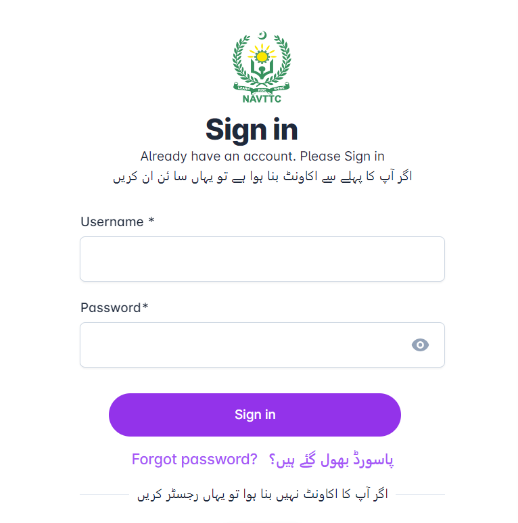
- Visit the NAVTTC Student Information System (SIS) login page: http://nsis.navttc.gov.pk/
- As a new candidate, click the “Candidate” button.
- Enter your personal information:
- Full Name
- CNIC number
- Passport number (if applicable)
- Mobile number
- Email address (if applicable)
- Create a username and password for your account.
- Click “Create Account”.
Step 2: Verify Your Account
- You’ll be directed to an OTP verification page.
- Enter your username and password.
- Enter the 4-digit verification code sent to your mobile number and/or email address (depending on what you provided).
- Click “Verify OTP”.
Step 3: Complete Your Profile
- You’ll see your basic information pre-filled. Complete the remaining sections:
- Father’s full name
- Gender
- Date of birth
- Passport details (place of issue and expiry, if applicable)
- Highest education level
- District and tehsil of domicile
- Complete address
- Employment status (employed, unemployed, or working overseas)
- If employed overseas, provide country, employer name, designation, and monthly salary.
- Disability status (Yes or No)
- Review all information carefully and click “Update Account”.
Step 4: Apply for Paid Courses (Optional)
- This step is only applicable if you’re registering for a paid course.
- Click “Generate Challan” to download the challan form (fee payment slip).
- Print the challan and deposit the fee at any National Bank of Pakistan (NBP) branch.
- Remember, your application won’t be processed without fee submission.
Step 5: Schedule Your Assessment (Paid Courses Only)
- After paying the fee, log in to your account using your username and password.
- Enter your challan number and date of fee submission.
- Select the district where you want to take the test.
- Choose the desired assessment center and trade from the available options.
- Select the exam date and test center.
- Review all information thoroughly and click “Submit”.
Step 6: Manage Your Application
- Once submitted, access your “Dashboard” on the left side of the screen.
- Here, you’ll find details about your application.
- Click the “encircled icon” to save or print your roll number slip.
- Bring a printed copy of your roll number slip to the assessment center on the exam date.
Additional Notes:
- For free courses, you might not need to schedule an assessment. Follow the NAVTTC website’s specific instructions for applying to free programs.
- This guide provides a general overview. Refer to the official NAVTTC website for the latest information and any additional steps specific to your chosen course.
Note: The information above might not be accepted 100%. Please verify from your own sources. We will not be responsible for any kind of loss due to our content.
For more news, please visit Munafa Marketing.